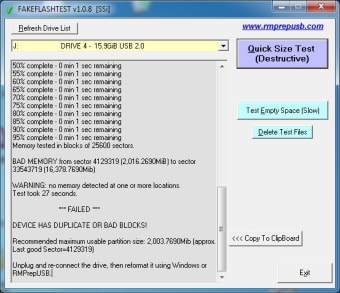Check the authenticity of your USB
FakeFlashTest is a tool that is designed by a developer of RMPrepUSB. The tool can test the storage space of SD cards or USB flash drives. It’s a simple tool that you can use to verify you’re getting the memory card you paid for.
Aside from that, it can also prevent corruption. The software was created to identify false data storage media that appear more frequently on Internet auctions unscrupulous traders. Carriers having a capacity of 64 GB, in fact, can sometimes only offer 1 GB of data. Similar apps include H2Testw, DriverIdentifier, and Flash Drive/Card Tester.
How do I know if my USB is legit?
FakeFlashTest runs a USB memory test and informs you of the Flash drive and SD card’s real storage capacity. To use FreeFlashTest, plug the flash drive into your computer's USB port, run FakeFlashTest, and choose "Test Empty Space." This will take some time, but you will be provided with information about the actual storage capacity of your Flash drive.
There are two checks in the FakeFlashTest tool. The first is the Quick Size Test. The test will determine the drive's true size, report its ability, and determine if it is genuine. The Quick Size Test may delete your files and cause you to lose your data. It’s suggested that you backup all of your files before you begin checking.
The Text Empty Space test is the second, and it writes test files to the free space on your hard drive. Only if the drive is bogus will the program automatically delete your data. Besides FakeFlashTest, there are other programs that help you determine whether or not a flash drive is authentic such as H2Testw and Flash Drive/Card Tester are some of the easiest tests to use.
A must-have tool for USB users
FakeFlashTest is a simple software that can be used to verify whether or not a USB Flash drive has the specified storage space. There are several inexpensive USB Flash drives with storage capacities of several gigabytes on the market, but these are often too good to be true. With FakeFlashTest, you can determine which of them will actually be able to store your files.